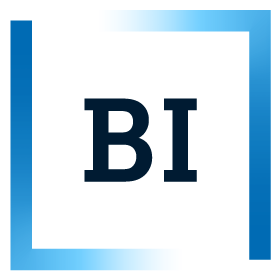ELE 3915 Excel Programming and Automation
ELE 3915 Excel Programming and Automation
Using available data to gain insights and make correct decisions is becoming essential for almost any business in today’s world. Spreadsheets are some of the most used tools for processing tabular data and gaining insights. In this course, we will focus on advanced use of Excel, including programming and automation.
Upon completion of the course the student shall be able to:
-
understand, explain and use advanced spreadsheet concepts, including:
- programmatic cell and sheet manipulation,
- macros,
- Excel objects,
- user interface,
-
understand and explain general programming concepts:
- syntax and semantics,
- variables,
- control flow,
- procedures/functions
with focus on data processing in Excel.
Upon completion of the course the student shall be able to:
- design, implement, run, test and debug code in Excel based on a given textual description of a problem,
- process, analyze, summarize and visualize datasets using programming in Excel,
- read and understand Excel code/macros,
- automate workflows in Excel using programming,
- design custom user interfaces in Excel.
Upon completion of the course the student shall have stronger competence in:
- processing and analyzing data with help of computers,
- using online resources as aids to solve problems,
- reading and understanding technical documentation,
- working in groups.
- Introduction to Excel programming and automation.
- Recording and executing Excel code.
- Variables and types.
- Control flow (conditional execution, loops).
- Procedures/functions.
- Organizing code.
- Extending Excel with custom user interface elements.
- Organized classes combining classical lectures with discussing and solving practical problems. (Students are expected to prepare for these sessions by going through selected material.)
- Homework exercises (ungraded, solved individually or in groups of 2-3 students).
- Synchronous learning activities (i.e. lectures) will comprise 28 hours
- Asynchronous learning activities (i.e. homework exercises) will comprise 14 hours
- There will additionally be 28 hours of labs where students will solve practical problems under supervision
- The course requires access to Excel (for Windows / Mac / on the Web) and Typescript
Higher Education Entrance Qualification
Disclaimer
Deviations in teaching and exams may occur if external conditions or unforeseen events call for this.
No particular prerequisites are required.
| Assessments |
|---|
Exam category: Submission Form of assessment: Handin - all file types Weight: 100 Grouping: Group/Individual (1 - 3) Duration: 1 Week(s) Comment: Group work implementing a specific problem to be solved in Excel using programming and automation. Exam code: ELE 39151 Grading scale: ECTS Resit: Examination when next scheduled course |
| Activity | Duration | Comment |
|---|---|---|
Teaching | 28 Hour(s) | Lectures |
Feedback activities and counselling | 28 Hour(s) | Exercises sessions (labs): |
Student's own work with learning resources | 52 Hour(s) | |
Group work / Assignments | 52 Hour(s) | |
Examination | 40 Hour(s) |
A course of 1 ECTS credit corresponds to a workload of 26-30 hours. Therefore a course of 7,5 ECTS credit corresponds to a workload of at least 200 hours.